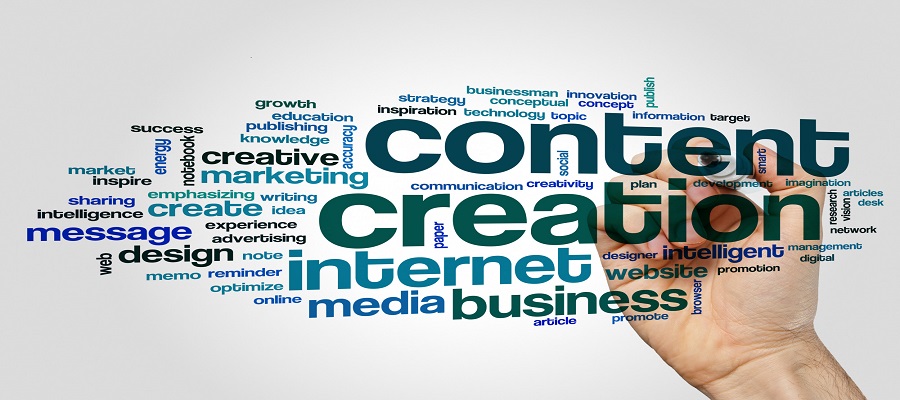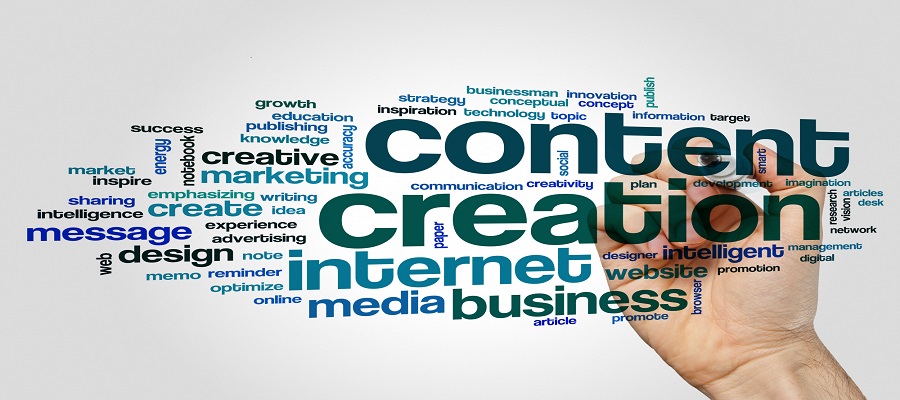
Step 1: Define Your Goal
Ask yourself:
What do I want to achieve with this content?
→ (e.g., build awareness, get leads, educate, entertain, sell)
Who is my target audience?
→ (age, interests, problems, where they hang out online)
What action do I want viewers/readers to take?
→ (follow, comment, buy, click, subscribe)
�� Example:
Goal = Build awareness for my fitness coaching
Audience = 25–35-year-old busy professionals
Action = Follow my page and join my free challenge
�� Step 2: Research & Ideation
Now that you know who and why, find what they want to see.
Research trending topics in your niche (use Google Trends, TikTok search, or YouTube autocomplete)
Look at competitors — what’s working for them?
Read your audience’s comments/questions — they’re idea goldmines
Keep a running list of ideas in Notion, Google Sheets, or Trello
�� Example:
If your niche is fitness → topics like “5-minute desk workouts,” “Healthy snacks for office workers,” or “How to stay consistent without motivation.”
�� Step 3: Choose a Content Pillar Strategy
Group your ideas into themes or pillars to stay consistent.
Common examples:
Educational – teach something (tips, tutorials, facts)
Inspirational – share stories, quotes, wins
Personal/Relatable – show your human side
Promotional – talk about your product/service
�� Example:
Monday → Educational tip
Wednesday → Relatable story
Friday → Mini product plug
�� Step 4: Make a Content Calendar
Plan your content visually — when and what to post.
You can use tools like:
Free tools: Google Calendar, Notion, Trello, Excel
Social tools: Later, Buffer, or Metricool
Include:
Post date/time
Platform
Content type (video, carousel, blog)
Caption or script idea
CTA (call-to-action)
�� Example:
| Date | Platform | Type | Topic | CTA |
| Nov 6 | Reel | “3 habits for focus” | Save & share | |
| Nov 8 | TikTok | Short | “Quick breakfast ideas” | Follow for more |
�� Step 5: Script, Design, and Batch Produce
Before filming or writing:
Write a hook (first line must grab attention)
Outline key points
Plan visuals, B-roll, or images
Prepare any props or slides
Then batch your work:
Record several videos or draft multiple posts at once
Save time by editing later in batches
�� Step 6: Review, Post & Measure
After posting:
Track what works (views, likes, saves, comments, click-throughs)
See what topics perform best
Adjust your next month’s plan accordingly
�� Quick Checklist Before Making Content:
✅ Know your goal
✅ Know your audience
✅ Have topic ideas ready
✅ Plan content pillars & calendar
✅ Prepare script or outline
✅ Batch & schedule
✅ Review results
Would you like me to create a content planning template (Google Sheet or Notion-style) that you can fill out for your niche?
If yes, tell me your niche (e.g., fitness, fashion, business, education, etc.), and I’ll tailor it for you