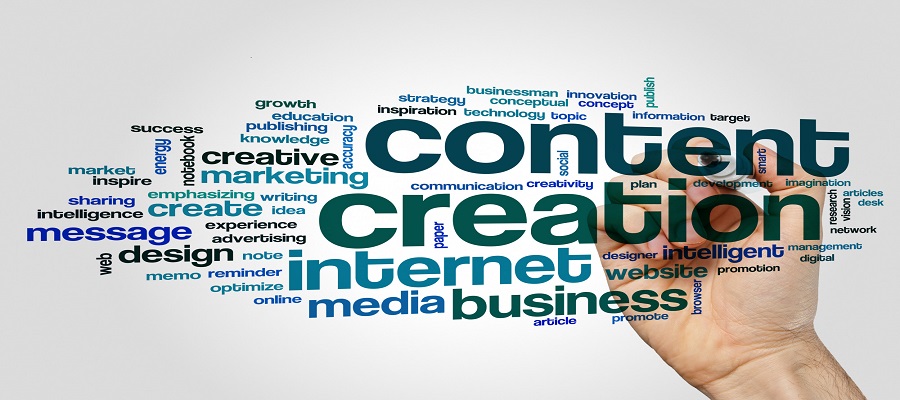�� Step 1: Define Your Purpose & Audience
Before you make anything, be clear on why and for whom you’re creating content.
Ask yourself:
What’s the goal? (e.g., grow brand, educate, entertain, sell, inspire)
Who am I talking to? (age, interests, pain points, habits)
What do they want to know or feel?
Example:
Goal: Build trust with small business owners.
Audience: Entrepreneurs aged 25–45 who struggle with online marketing.
Tone: Helpful, motivating, and practical.
�� Step 2: Choose a Core Theme or Topic
Find the topics that connect your expertise with your audience’s needs.
Methods:
Keyword research (Google Trends, AnswerThePublic, etc.)
Check what’s trending in your niche on social media
Answer FAQs from your community or customers
Use the “3 E’s” rule: Educate, Entertain, or Engage
�� Step 3: Make a Content Plan (Calendar)
Plan your content for at least 2–4 weeks in advance.
This helps with consistency and creativity.
Simple framework:
| Week | Platform | Topic | Content Type | Goal | CTA |
| 1 | How to start freelancing | Carousel | Educate | “Save this for later” | |
| 2 | YouTube | My freelance mistakes | Video | Entertain | “Subscribe for more tips” |
You can use tools like Notion, Trello, Google Sheets, or Airtable to organize this.
�� Step 4: Choose Your Content Formats
Pick formats based on your strengths and where your audience hangs out.
Examples:
Short-form video → TikTok, Reels, Shorts
Long-form → YouTube, Podcasts
Visual posts → Instagram, Pinterest
Text content → LinkedIn, Blogs, Newsletters
✍️ Step 5: Script or Outline Before Creating
This saves a lot of time later.
Example outline for a video:
Hook (first 3 seconds)
Problem (what’s the issue)
Solution or value (your tips)
Call to action (what to do next)
For posts, outline your headline, main point, and CTA before writing the full thing.
�� Step 6: Create, Edit, and Batch
Batch similar tasks (e.g., film all videos on one day)
Use templates for thumbnails, captions, and scripts
Keep your editing style consistent with your brand
�� Step 7: Review and Improve
After publishing, track:
Views / reach
Engagement (likes, saves, comments, shares)
Clicks / conversions
Then double down on what works best.
�� Tools That Help
Planning: Notion, Trello, Google Calendar
Research: ChatGPT ��, Google Trends, AnswerThePublic
Creation: Canva, CapCut, Premiere, Descript
Analytics: Meta Insights, YouTube Studio, Google Analytics
Would you like me to give you a ready-to-use content planning template (Google Sheets or Notion version)?
I can make one based on your niche (e.g., personal brand, business, fitness, etc.