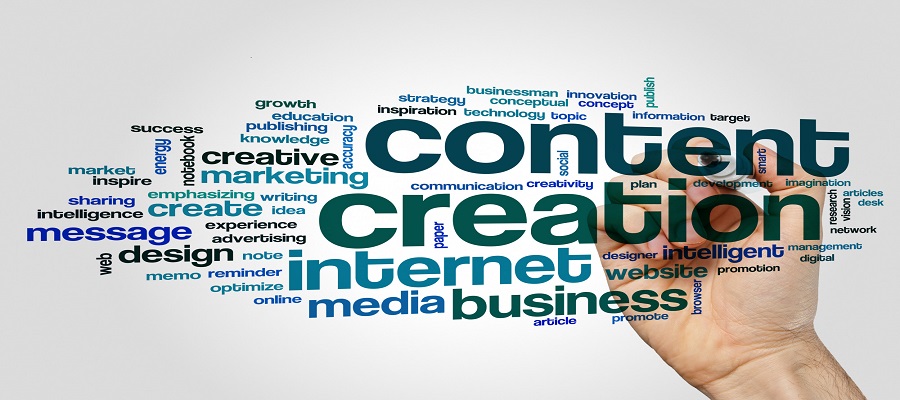
🧭 Step 1: Define Your Purpose and Goals
Ask yourself:
- Why am I creating this content?
- What do I want my audience to do after seeing it?
(e.g., follow, buy, share, comment, visit a website, learn something)
👉 Example:
Goal = Build awareness for my new fitness coaching service.
🎯 Step 2: Identify Your Target Audience
Know who you’re speaking to:
- Age, gender, location
- Interests and pain points
- What platforms they use
- What tone and style they respond to (funny, educational, inspirational, etc.)
👉 Example:
Audience = Busy professionals aged 25–40 who want simple home workouts.
🧠 Step 3: Research Topics and Trends
Find what your audience cares about. You can use:
- Google Trends
- TikTok or YouTube search suggestions
- Reddit or Quora questions
- Competitor content (see what’s working for them)
👉 Example:
Topics: “5-minute workouts,” “how to stay consistent,” “healthy snacks for work.”
🧩 Step 4: Choose the Right Format
Decide how you’ll present the content:
- Video (short or long-form)
- Blog post
- Carousel post
- Podcast
- Infographic
👉 Match the format to both your message and your platform.
🗓 Step 5: Plan Your Content Calendar
Create a simple schedule (weekly or monthly):
- What you’ll post
- Where you’ll post it
- When you’ll post it
👉 Example:
| Date | Platform | Type | Topic | Goal |
|---|---|---|---|---|
| Nov 5 | Reel | “Morning routine for energy” | Reach | |
| Nov 8 | Blog | Article | “Top 5 easy home workouts” | SEO |
✍️ Step 6: Create an Outline or Script
Before filming or writing:
- Draft a hook (first line to grab attention)
- Plan your main points
- End with a call to action (CTA)
👉 Example:
Hook: “Too busy to hit the gym? Here’s how to get fit at home.”
Points: 3 quick workouts, time management tips
CTA: “Follow for more home fitness hacks!”
🎨 Step 7: Gather or Create Visuals
Prepare:
- Photos, graphics, or B-roll
- Branded elements (logos, colors, fonts)
- Background music or sound effects (if video)
⚙️ Step 8: Edit and Optimize
After creating the content:
- Edit for clarity and engagement
- Add captions, hashtags, SEO keywords, or links
- Test different thumbnails or titles
📈 Step 9: Publish and Track Results
Use insights or analytics to see:
- What type of content performs best
- What time your audience engages most
- What needs to improve next time
🧩 Step 10: Repurpose Your Content
Turn one idea into multiple pieces:
- Blog → social posts
- YouTube video → short clips
- Podcast → quotes for Twitter
Would you like me to give you a content planning template (like a Notion or Google Sheet layout) that you can use to organize your ideas and schedule?
ChatGPT can make mistakes. Check important info.



