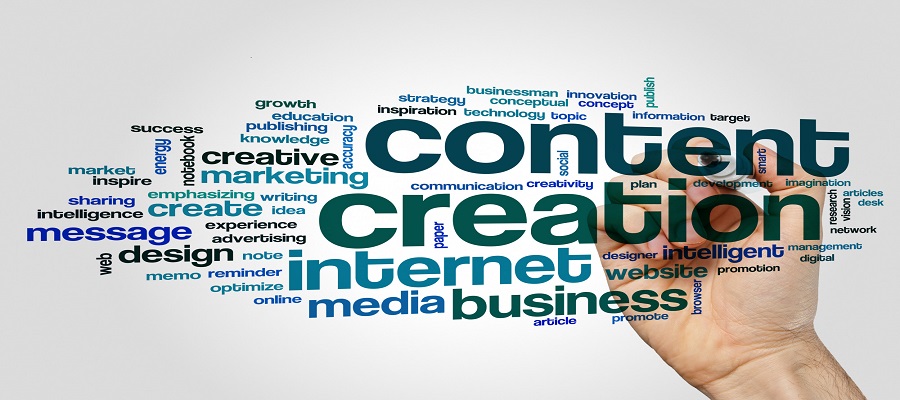�� Step 1: Define Your Goal
Ask yourself:
What’s the purpose of this content?
(e.g., brand awareness, sales, education, engagement)
What action do you want your audience to take?
(e.g., follow, subscribe, buy, share)
Example:
Goal: Increase Instagram engagement by 20% this month through educational reels about skincare.
�� Step 2: Know Your Audience
Research and understand:
Who are they? (age, gender, interests, challenges)
What do they care about?
Where do they spend time online?
When are they most active?
Tip: Create a simple audience persona (a fictional profile of your ideal follower).
�� Step 3: Choose Your Content Type
Select the best format for your goal and platform:
Short-form: Reels, TikToks, YouTube Shorts
Long-form: Blog posts, YouTube videos, podcasts
Visual: Infographics, carousels, memes
Interactive: Polls, quizzes, live Q&As
�� Step 4: Do Topic Research
Find ideas that fit your niche and audience:
Use tools like Google Trends, AnswerThePublic, or Hashtag research.
Check what’s performing well for competitors.
Look at common questions or pain points in your comments or DMs.
�� Step 5: Plan Your Content Calendar
Create a monthly or weekly schedule:
Balance types of posts (educational, entertaining, promotional, personal)
Plan for key dates or events (holidays, launches)
Use tools like Notion, Trello, or Google Sheets
Example Plan:
| Day | Content Type | Topic | Platform | Goal |
| Mon | Carousel | “5 Tips for Clear Skin” | Educate | |
| Wed | Reel | “Morning Routine Mistakes” | Engage | |
| Fri | Story Poll | “Which product do you use?” | Interact |
✍️ Step 6: Script & Draft Content
Outline your main points or write the script before creating visuals or filming.
For a video:
Hook (first 3 seconds)
Value (main message)
CTA (Call-to-Action: “Follow for more,” “Check the link,” etc.)
For written content:
Headline → Hook
Body → Value
Ending → CTA
�� Step 7: Design & Produce
Use consistent brand elements (colors, fonts, logo)
Use tools like Canva, CapCut, or Adobe Express
Keep visuals clean, readable, and on-brand
�� Step 8: Post, Measure & Adjust
After posting, track:
Engagement (likes, comments, saves)
Reach (views, impressions)
Conversions (clicks, signups, sales)
Use the data to adjust your future content strategy.
Would you like me to make you a content planning template (e.g., in Google Sheets or Notion style) that you can start using right away?